Channel View
Use Channel view to complete the following tasks:
- Configure communication parameters for each channel.
- Configure Generic ASCII channel parameters.
- Configure Modbus Master/Slave channel parameters.
Channel View
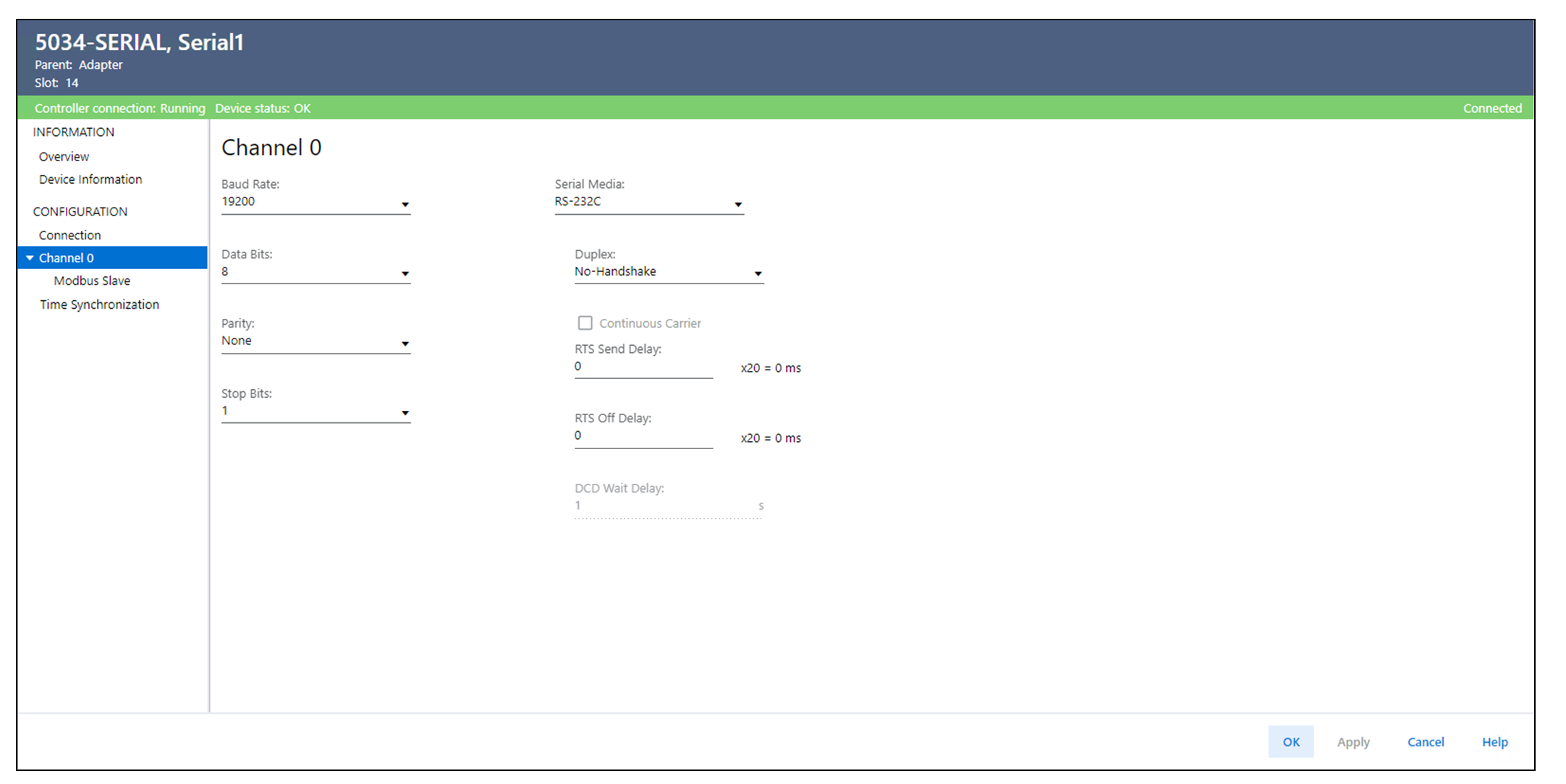
Parameter | Definition | Available Choices |
|---|---|---|
Baud Rate | Specifies the communication rate for the Serial port. |
|
Data Bits | Specifies the number of bits of data per character. |
|
Parity | Specifies the parity of the transmitted data to verify data
integrity. |
|
Stop Bits | Specifies the number of Stop Bits for each data value sent. |
|
Serial Media | Determines whether the media connected to the channel's Serial
port is RS-232C, RS-422, or RS-485. |
|
Duplex | Specifies the Handshaking that is used by channel.
TIP:
Full Duplex and Half
Duplex are available only when Serial Media is set to
RS-232C.
|
|
Continuous Carrier | Determines whether to transmit a carrier frequency even when no
data is sent. Select the checkbox to use continuous carrier with Half Duplex
communication.
TIP:
This checkbox is
available only when Duplex is set to Half Duplex.
| – |
RTS Send Delay | Specifies the delay (in 20 ms) between when the RTS signal turns
on (high) and when the data is sent.
TIP:
This parameter is
available to set the delay time only when Serial Media is
set to RS-232C.
| 0...32,767 (Default is 0) |
RTS Off Delay | Specifies the delay (in 20 ms) between when the last character is
sent and when the RTS signal turns off (low).
TIP:
This parameter is
available to set the delay time only when Serial Media is
set to RS-232C.
| 0...32,767 (Default is 0) |
DCD Wait Delay | Shows the number of seconds the Data Carrier Detect (DCD) waits
until it becomes inactive before discarding the packet. | 0...255 (Default is 1) |
Provide Feedback
