Connection View
Use Connection to define controller-to-device behavior:
- Set the RPI rate. For more information, see Requested Packet Interval.
- Select Unicast or Multicast connection to use on the EtherNet/IP network. For more information, see Unicast or Multicast Connection.
- View the reason of Connection Fault.TIP:If there is a connection fault, Connection Fault area displays an error code with description that helps you to troubleshoot the module. For more information, see Troubleshoot Your IO-Link Master Module.
- Inhibit the module. For more information, see Module Inhibiting.
- Configure fault response for connection failure while the controller is in Run mode.
Connection View Example
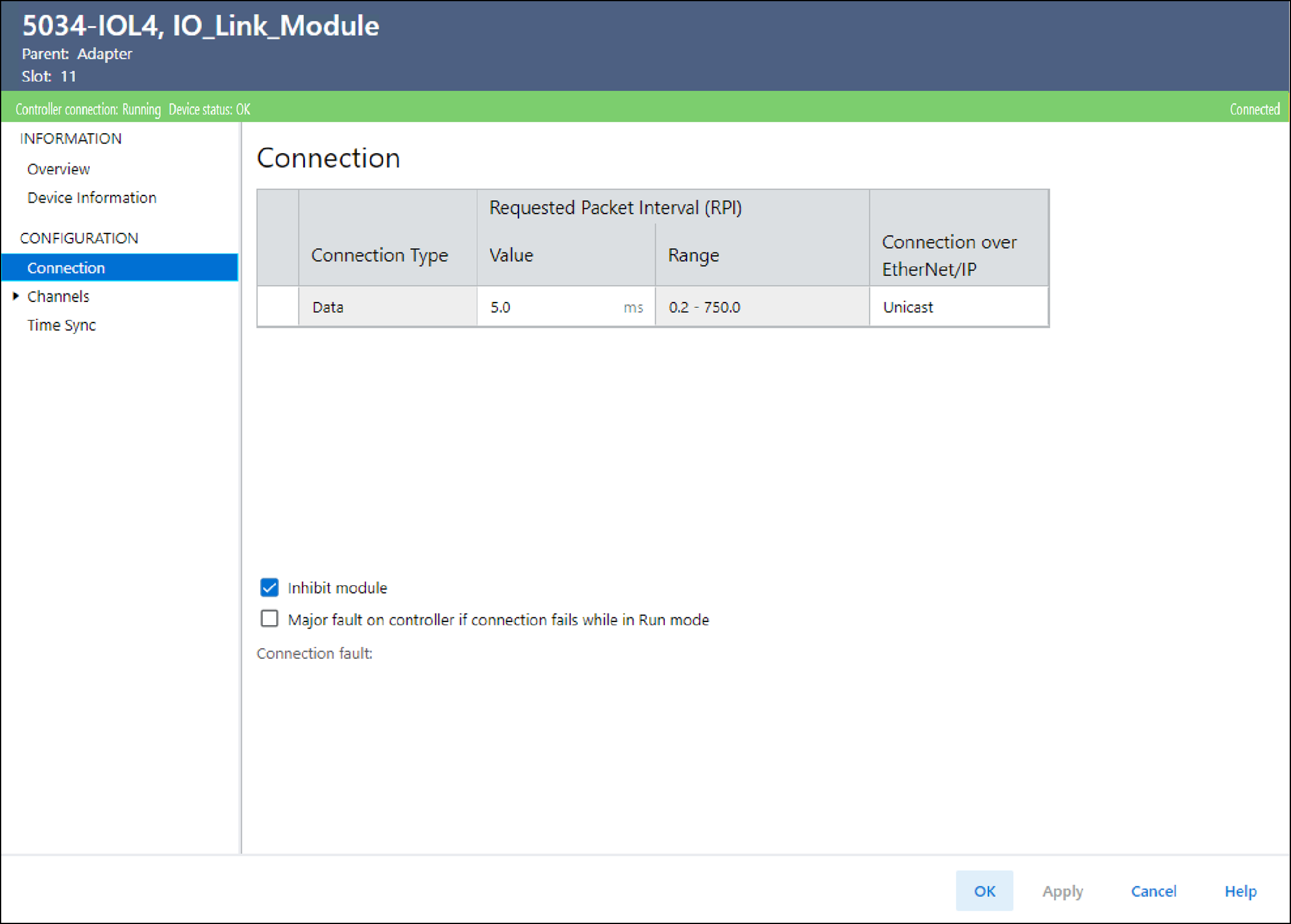
Provide Feedback
