Predictive Maintenance
PowerFlex®
750-Series Products with TotalFORCE®
Control contain algorithms for predictive maintenance that are used to improve the uptime of machines, processes, and facilities. These algorithms monitor the lifespan of certain components and display the percentage of remaining life and the number of hours or counts of remaining life in specific parameters or a software interface. These algorithms can be used to alert personnel when the components are nearing the end of their lifespan so the components can be replaced before they fail. For an overview of predictive maintenance, see the Predictive Maintenance section in the PowerFlex 750-Series Products with TotalFORCE Control Reference Manual, publication 750-RM100.
IMPORTANT:
Failure to address predictive maintenance alarms can cause unexpected downtime or premature product failure.
For firmware revisions 6.005 and earlier, the remaining life of components with predictive maintenance appear in parameters. For firmware revisions 10.001 and later, the remaining life of components with predictive maintenance appear on the Predictive Maintenance page in the Device Details window in
Connected Components Workbench™
software and the Drive Details window in Studio 5000 Logix Designer®
application (as shown in this Predictive Maintenance page example). Components with predictive maintenance are the same for firmware revisions 6.005 and earlier and 10.001 and later.Connected Components Workbench - Predictive Maintenance Page
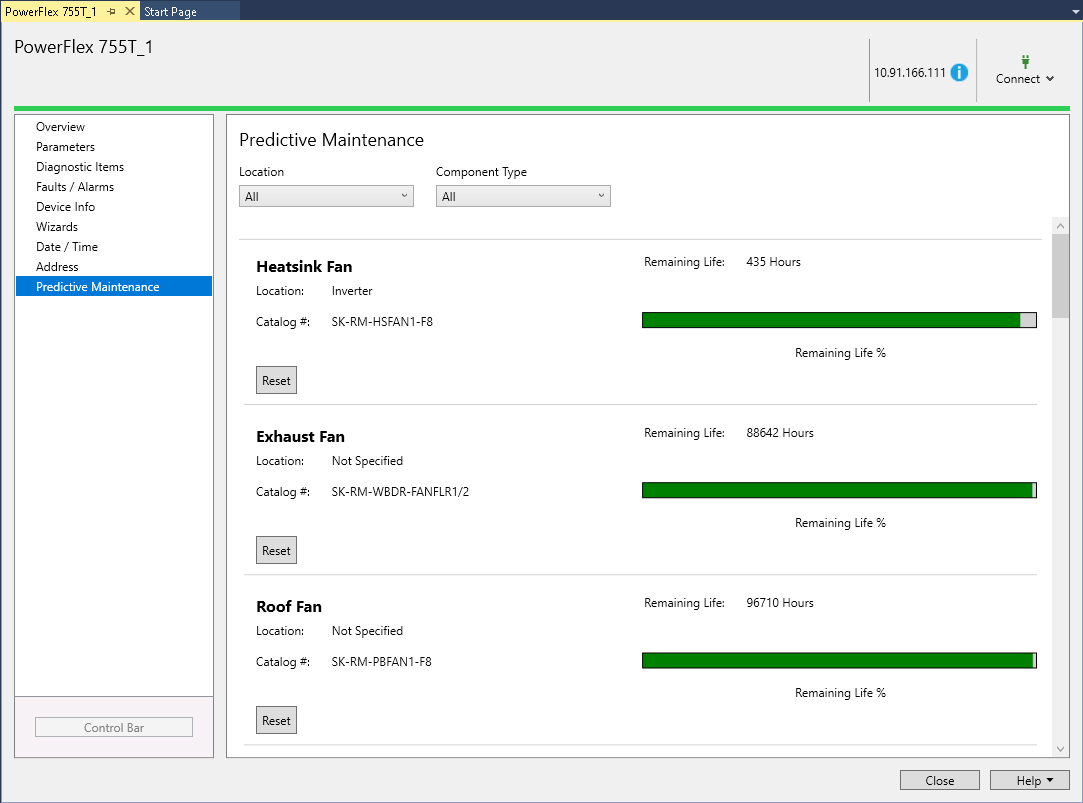
Use the predictive maintenance parameters or objects to determine a replacement schedule for the applicable components. For more information on how to configure predictive maintenance parameters or objects, see the PowerFlex 750-Series Products with TotalFORCE Control Reference Manual, publication 750-RM100, or the online help for
PowerFlex®
755T products in the Connected Components Workbench™
software and Studio 5000 Logix Designer®
application.Provide Feedback
