Create User-defined Diagnostic Assembly Types
You can use the Studio 5000 Logix Designer application to create user-defined Diagnostic
Assembly types.
Create user-defined diagnostic assembly by following the below steps:
- From the Controller Organizer pane, go to Assets → Data types → User-Defined.
- Right-click on the User-Defined folder and select New Data Type.
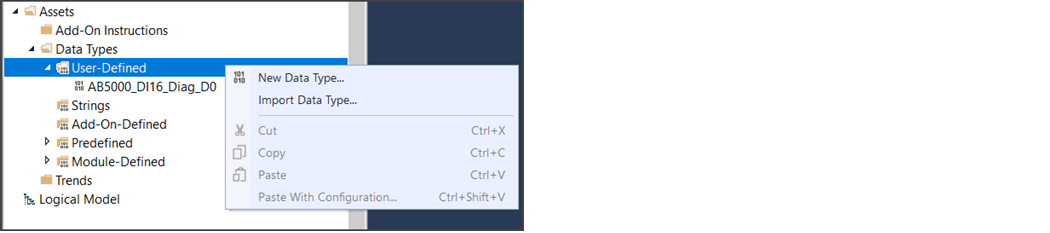
- Add a Name and Description (optional) for your diagnostic assembly.
- Under Members area, add the data members based on the diagnostic assembly detailed below.
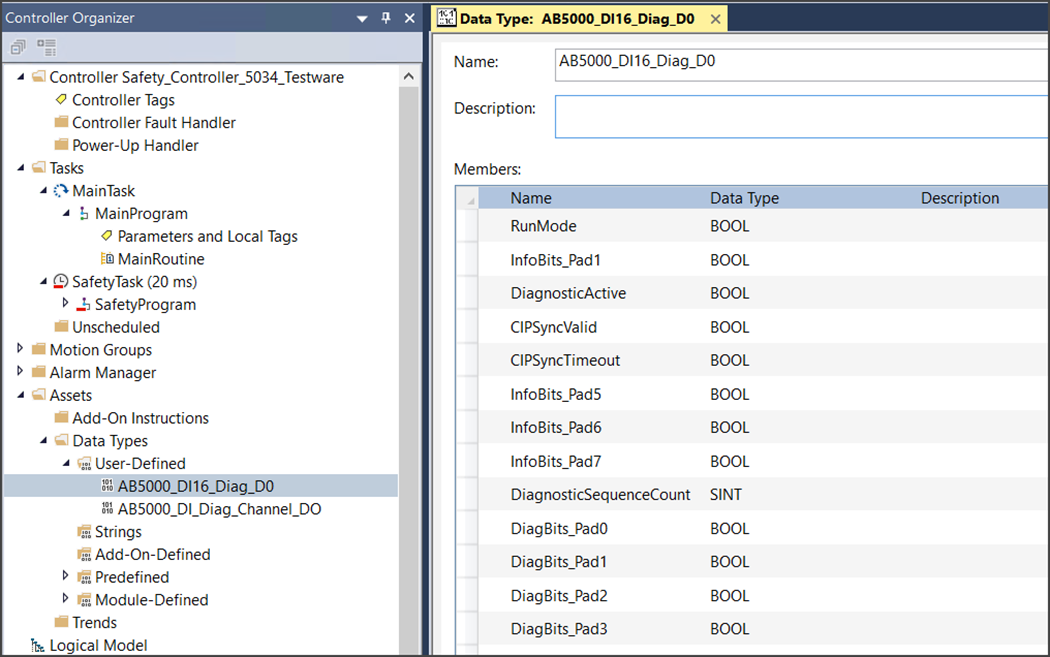
IMPORTANT:
The members indicated in the tables are
arranged according to Data Alignment Rules of controllers. Strictly follow the data type
and the sequence of the members that are indicated in the tables of this appendix. If
the data type and the sequence are not followed, data misalignment may occur after
executing Get Attribute Single Message (MSG) instruction.
Provide Feedback
