Ptxx – Digital Input, Timestamp View
Use Ptxx – Digital Input, Timestamp to view or configure the points for the device.
Ptxx – Digital Input, Timestamp View Example
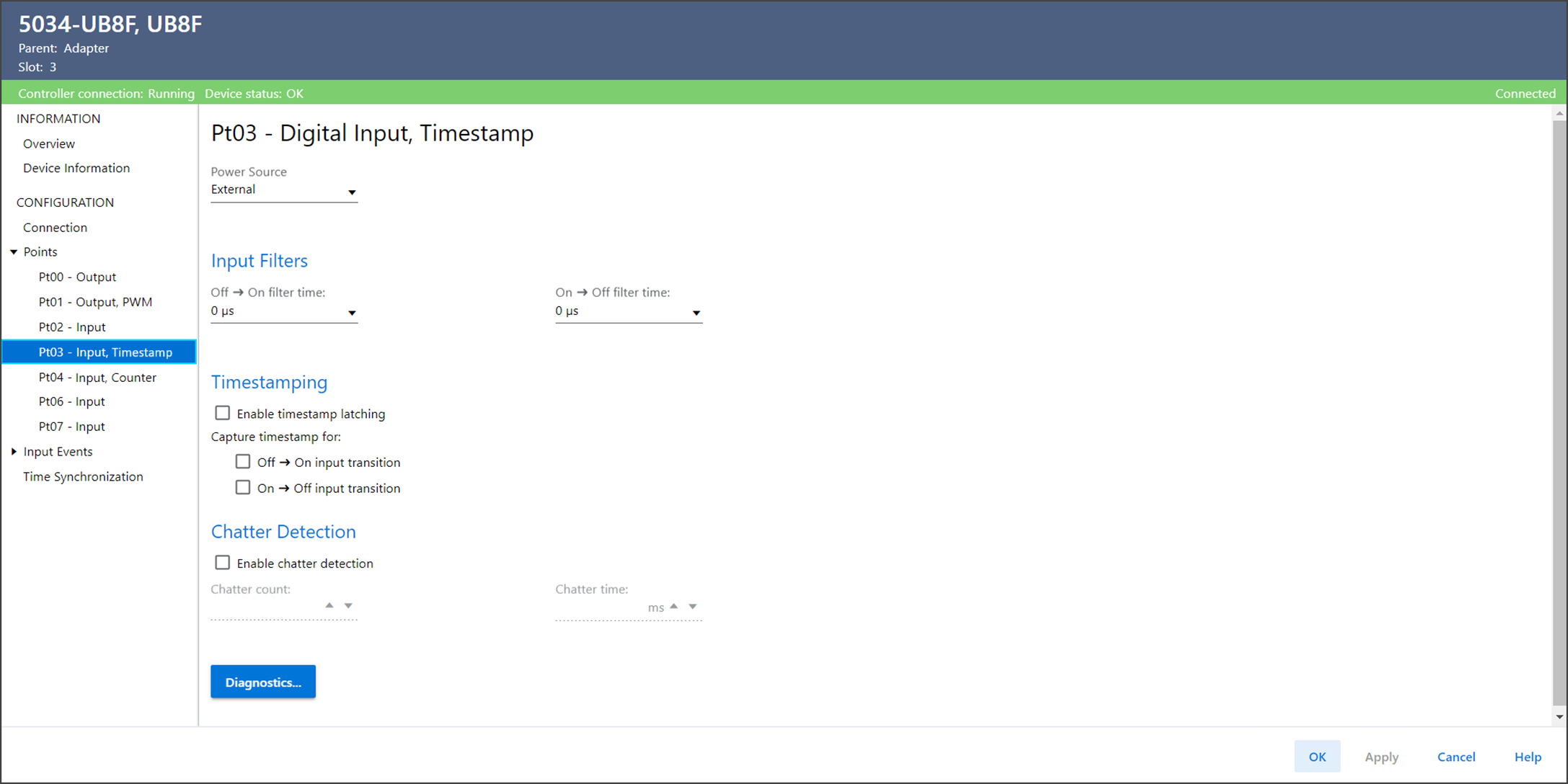
The Ptxx – Digital Input, Timestamp view includes these parameters:
Parameter | Description |
|---|---|
Power Source | Defines the power source for the point.
|
Input Filters Off → On Filter Time | Defines how long an Off to On input transition must remain in the
On state before the device considers the transition valid. |
Input Filters On → Off Filter Time | Defines how long an On to Off input transition must remain in the
Off state before the device considers the transition valid. |
Enable Timestamp Latching | Determines whether timestamps are latched.
|
Capture Timestamp for Off → On Input Transition | Determines whether a timestamp is recorded for the Off to On
input transition. |
Capture Timestamp for On → Off Input Transition | Determines whether a timestamp is recorded for the On to Off
input transition. |
Enable Chatter Detection | Sets chatter detection. When enabled, chatter from a device that
is connected to one of its inputs (for example, rapid
transitions from a failed contact) is ignored. Chatter can cause the device to timestamp invalid input
transitions. Typically, chattering signals cause inputs to
transition falsely many times in a relatively short period of
time. |
Chatter Count | Determines the number of acceptable input transitions that can
occur in a given time period before considering the input to be
chatter. Valid values are 2…127. |
Chatter Time | Determines the amount of time, from 1…10,000 milliseconds, within
which the number of input transitions are counted. |
Diagnostics | Opens the Diagnostics dialog, which contains diagnostic
information. |
Provide Feedback
