Power Layer Interface (PLI) Circuit Board Status Indicators
PowerFlex®
755T power modules use status indicators and a 7-segment display to report conditions. The power layer interface circuit board is located behind the connections cover of the power module chassis.PLI Circuit Board Status Indicators
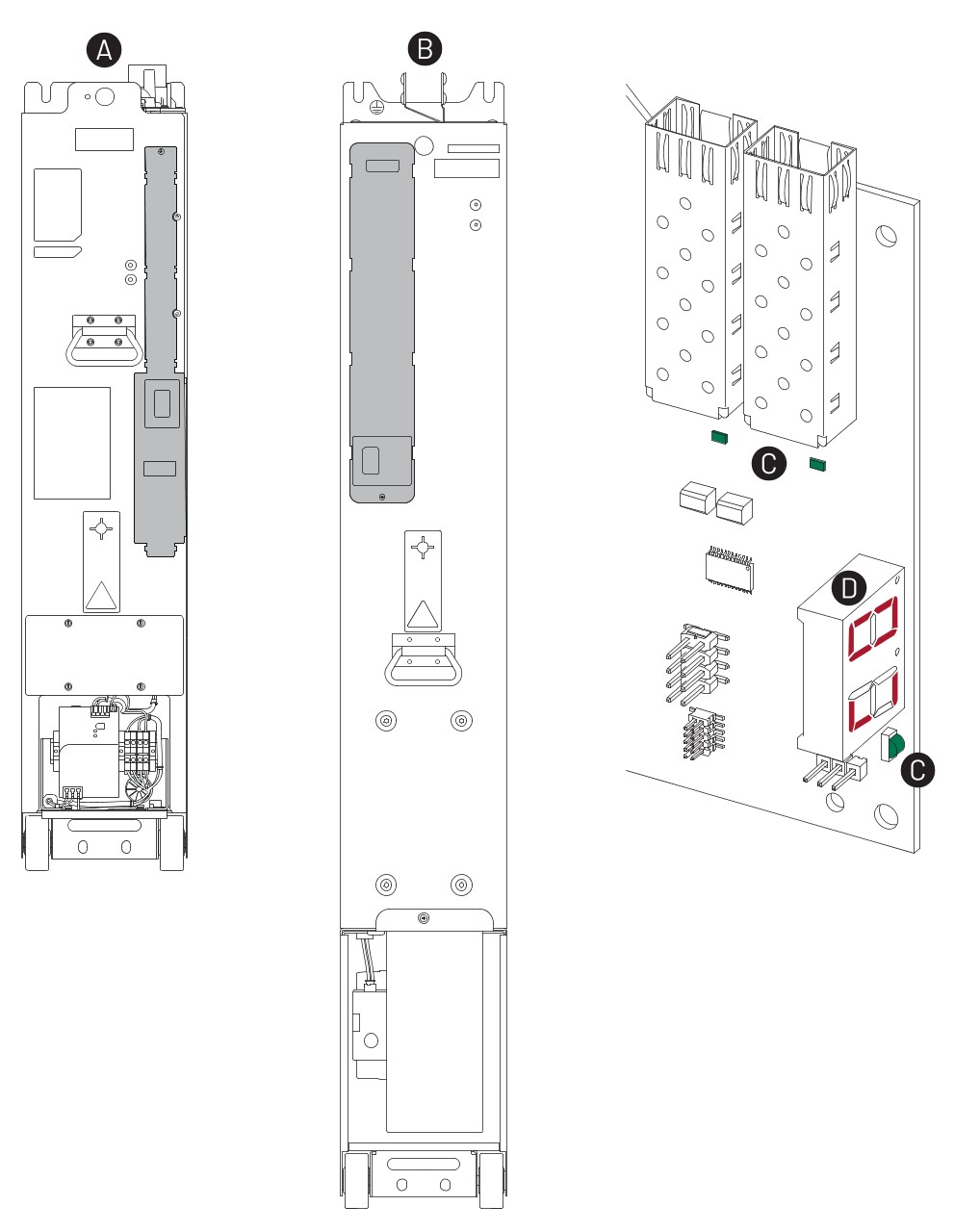
Frame 8 and larger board orientation shown. Frame 7 is the opposite orientation.
Item | Description |
|---|---|
A | Frame 7 power module connections cover (in gray) |
B | Frame 8 and larger power module connections cover (in gray) |
C | Status indicators DS3, DS5, and DS6 |
D | 7-segment display |
Color | State | Description |
|---|---|---|
Green | Flashing at 2 Hz | Active mode in process. |
Green | Flashing at 0.5 Hz | Update in process. |
Green/Yellow | Flashing Alternately | Login mode in process. |
Green/Red | Flashing Alternately | Erase in process. |
Yellow | Flashing at 2 Hz | Loopback fiber test mode is in process. |
Yellow | Flashing at 0.5 Hz | Boot mode is in process. |
Red | Blink 2 Count | Clock fault |
Red | Blink 3 Count | Firmware fault |
Red | Blink 4 Count | FLEXBUS fault |
Red | Blink 5 Count | PRGM fault |
Red | Blink 6 Count | FPGA PRGM fault |
Red | Blink 7 Count | SFLASH PRGM fault |
Green | Flashing | Fiber connection is online. |
Red | Flashing | Fiber connection is offline. |
Color | State | Description |
|---|---|---|
Green | Flashing at 2 Hz | Active mode in process. |
Green | Flashing at 0.5 Hz | Update in process. |
Green/Yellow | Flashing Alternately | Login mode in process. |
Green/Red | Flashing Alternately | Erase in process. |
Yellow | Flashing at 2 Hz | Loopback fiber test mode is in process. |
Yellow | Flashing at 0.5 Hz | Boot mode is in process. |
Red | Blink 2 Count | Clock fault |
Red | Blink 3 Count | Firmware fault |
Red | Blink 4 Count | FLEXBUS fault |
Red | Blink 5 Count | PRGM fault |
Red | Blink 6 Count | FPGA PRGM fault |
Red | Blink 7 Count | SFLASH PRGM fault |
Green | Flashing | Fiber connection is online. |
Red | Flashing | Fiber connection is offline. |
Lit Segments | Description |
|---|---|
Fiber loss | |
The PLI is not online. | |
The PLI is online but not initialized or logged in. | |
The PLI is initialized and logged in. The right display indicates the module number (Lx/Mx). This display indicates that the module is in a ready state. | |
The PLI is initialized, logged in, and PWM active. The right display indicates the module number (Lx/Mx). | |
The PLI is initialized, logged in, and faulted. The right display indicates the module number (Lx/Mx). | |
The PLI initialization is complete. | |
Fiber is online. | |
The PLI is faulted. | |
PWM is enabled. |
Provide Feedback
