Generic ASCII Receive View
Use Generic ASCII Receive view to configure parameters for receiving ASCII data through
serial module.
Generic ASCII Receive View Example
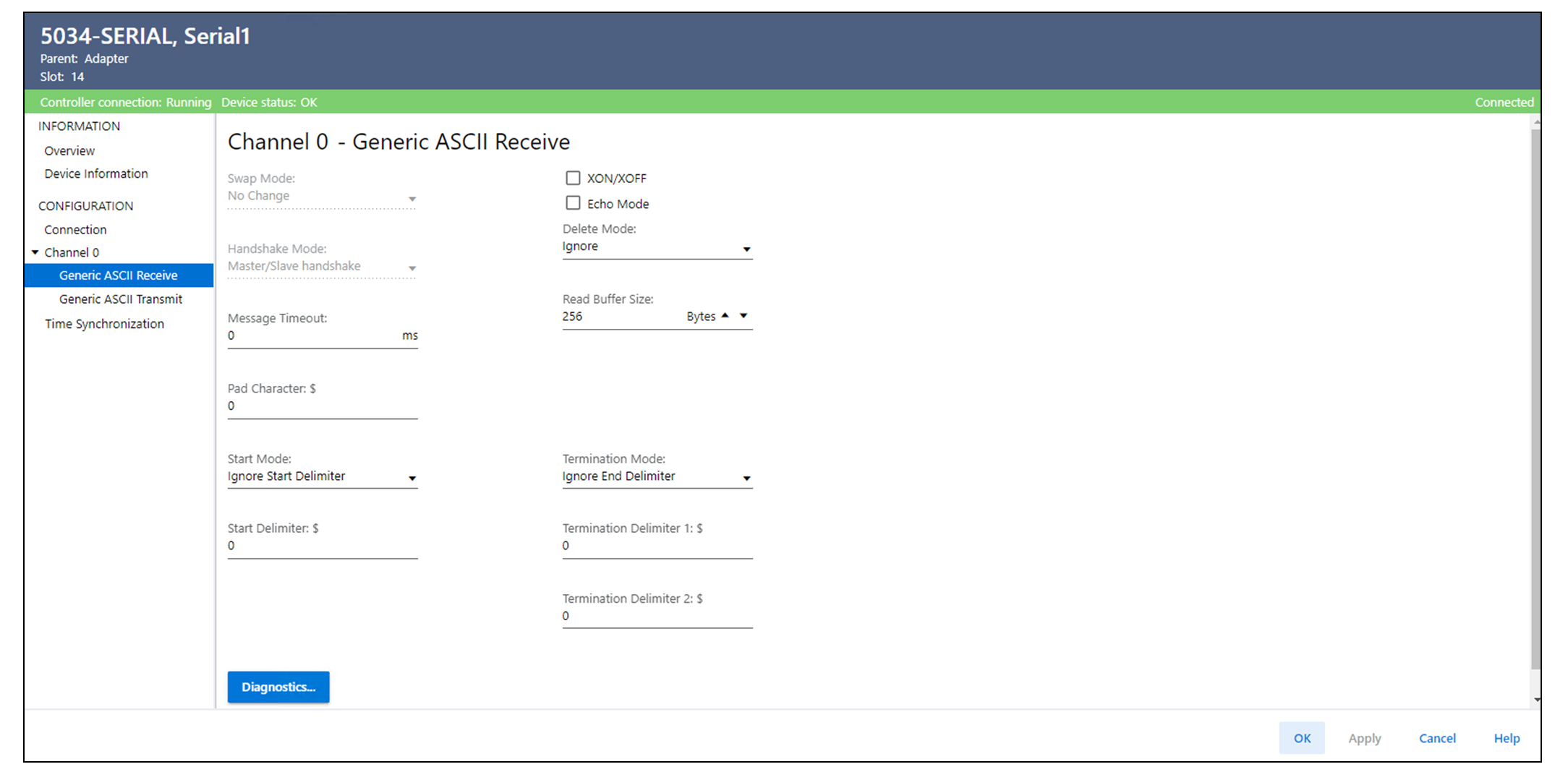
Parameter | Definition | Available Choices |
|---|---|---|
Swap Mode | Determines how the data that is received from the Serial port is
arranged. The swap is performed after the module receives input
data. |
TIP:
A, B, C, and D represent
four adjacent bytes in the received/transmitted data.
|
Handshake Mode | Determines how the serial module passes the received data from
the Serial port to the controller. |
|
Message Timeout | Specifies the receive timeout value (ms). The timer resets every
time that the module receives a new byte from the Serial
port. |
|
Pad Character | Specifies the character that fills the remaining receive data
buffer when the buffer is not full. |
|
Start Mode | Determines the usage of the Start Delimiter in the data. |
|
Start Delimiter | Defines the character to signal the beginning of the data. All
data received from the Serial port before this value is
disposed. |
|
Termination Mode | Determines the usage of the Termination Delimiters in the
data. |
The end of data received for each record is determined by one of
the following:
|
Termination Delimiter 1 | Specifies the channel's first Termination Delimiter. The
Termination Delimiter is used to signal the end of the data. |
|
Termination Delimiter 2 | Specifies the channel's second Termination Delimiter. |
If you enter $, it means that the Termination Delimiter 2 is not
used. |
XON/XOFF | Enables and disables the flow control of the channel. Select the
checkbox to enable the functionality. When the Serial port receive buffer free space falls to 20%, XOFF
(0x13) character is transmitted. When the Serial port receive
buffer free space reaches 80%, XON (0x11) character is
transmitted. When XOFF (0x13) character is received, Serial port transmission
is suspended until XON (0x11) is received or a timeout of 60
seconds has elapsed.
TIP:
XON/XOFF is supported
only in the following combinations:
|
|
Echo Mode | Enables and disable the character echo. Select the checkbox to
cause the module to send immediately all bytes received from the
Serial port back to the device that sent it.
TIP:
Echo Mode is supported
only in the following combinations:
|
|
Delete Mode | Determines the mode of the Delete character and affects the
characters echoed back to the remote device. |
|
Read Buffer Size | Specifies the maximum length (in bytes) of the Read Buffer. | 1…256 (default = 256) |
Diagnostics | When controller status is online, open the Diagnostics dialog to
view the diagnostic counters for performance and error
management with the Generic ASCII communication. | – |
Provide Feedback
