CJ Channels View
Use the CJ Channels view to select Cold Junction Compensation, when you connect a module
channel to a Thermocouple input type.
You can do the following actions on this view:
- Select the one of the following CJC modes for CJ compensation:
- Onboard CJC - You cannot see this option in this view. If None is selected in the Remote Cold Junction Channel column, Use RTB CJC checkbox is not selected, and a standard RTB (without CJC) is used, then you can assume that the channel is using onboard CJC for CJ compensation.
- RTB CJC - If None is selected in the Remote Cold Junction Channel column and an RTB with CJC is used, then you can assume that the channel is using the RTB CJC for CJ compensation.IMPORTANT: If using RTB CJC is a must for your application due to the accuracy requirement, make sure that Use RTB CJC checkbox is selected and you are using an RTB with CJC. If you are using standard RTB (without CJC) with Use RTB CJC checkbox selected, the channel gets faulted.
- Remote Cold Junction Channel (Remote CJC) - If Chxx is selected in Remote Cold Junction Channel column, then you can assume that the channel is using the remote Chxx for CJ compensation.
- Disable the compensation for the channel.
- View the diagnostics details of the CJ channel.
CJ Channels View Example
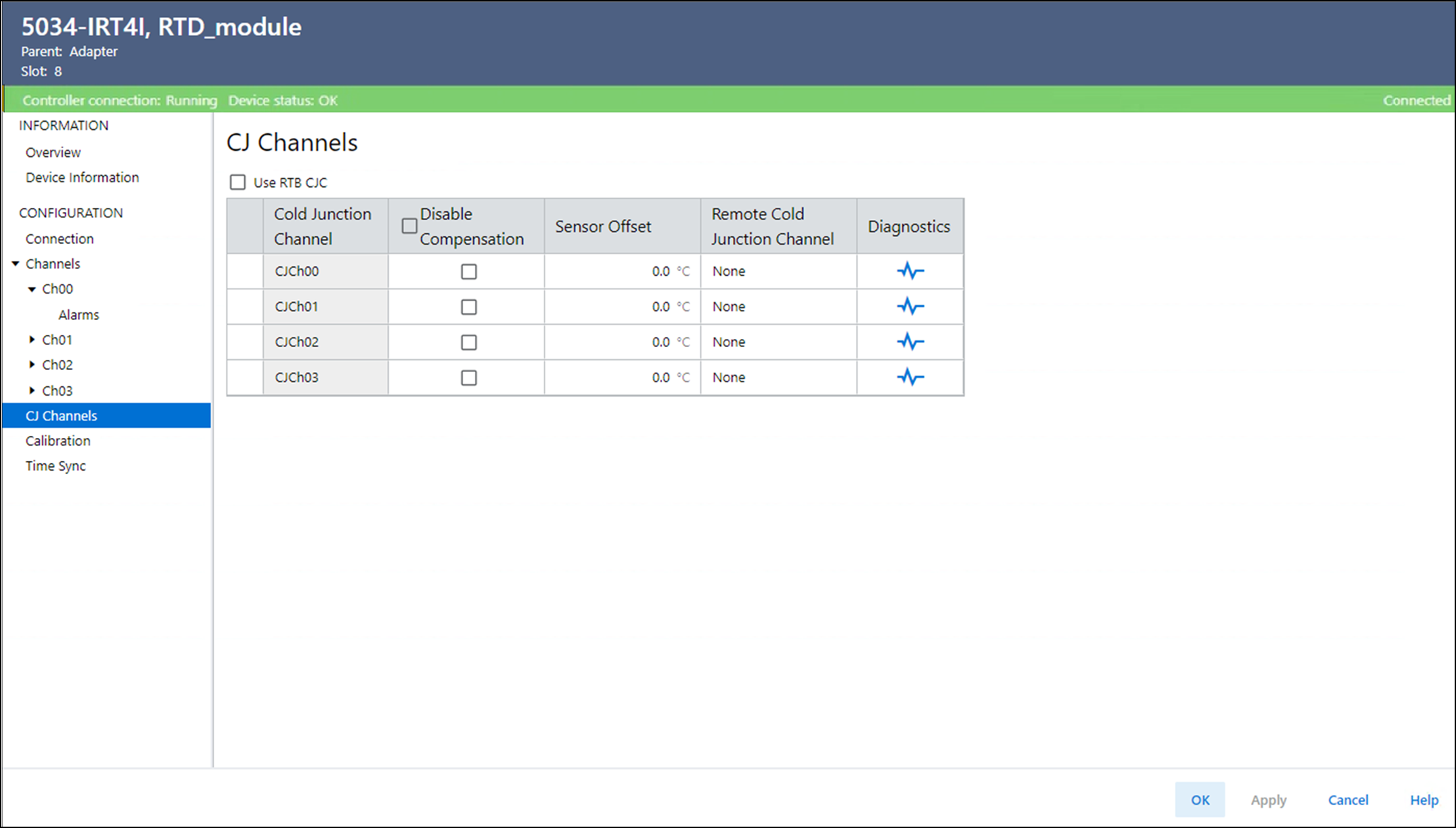
CJ Channelxx Diagnostics
Displays the diagnostics information for the CJ channel when there is a CJ
connection. When online with the module, select the icon  on the CJ Channels view to see the diagnostic information.
on the CJ Channels view to see the diagnostic information.
CJ Channelxx Diagnostics Example
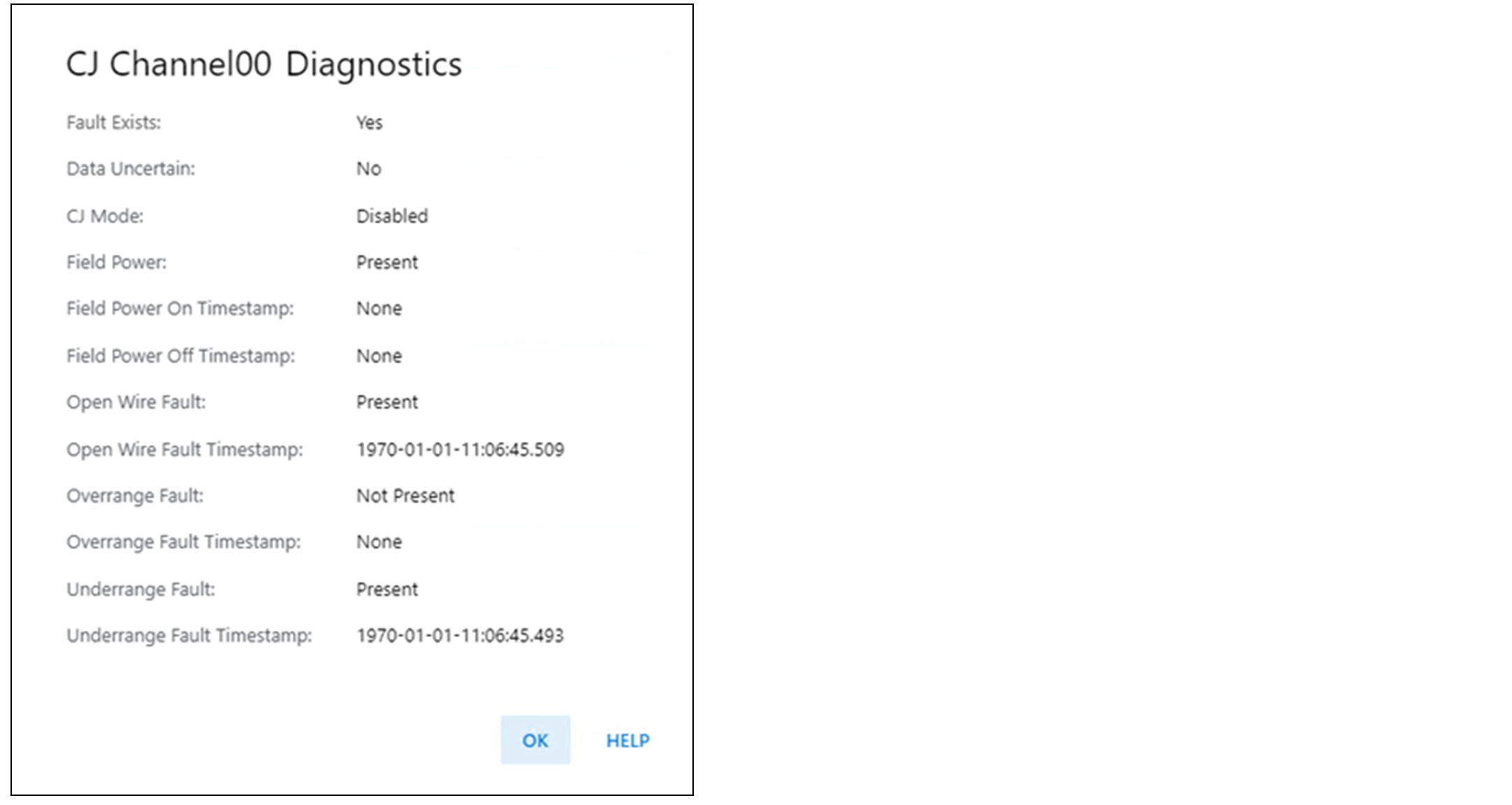
Provide Feedback
