Channels View
The Channels view shows an overview of the configuration values for all module
channels.
TIP:
Not all channel configurations are included in
Channels view. To view or change the complete set of the channel configuration and also to
view the diagnostics information for the channel, use Chxx view.
You can do the following actions on this view for all the channels:
- Disable the channel, if desired
- Change the input type, wiring method, sensor type, and input range
- Set the notch filter
- Set the scaling and recalculate all configurations with engineering unit
- Set digital filter
- Disable alarms
Channels View Example
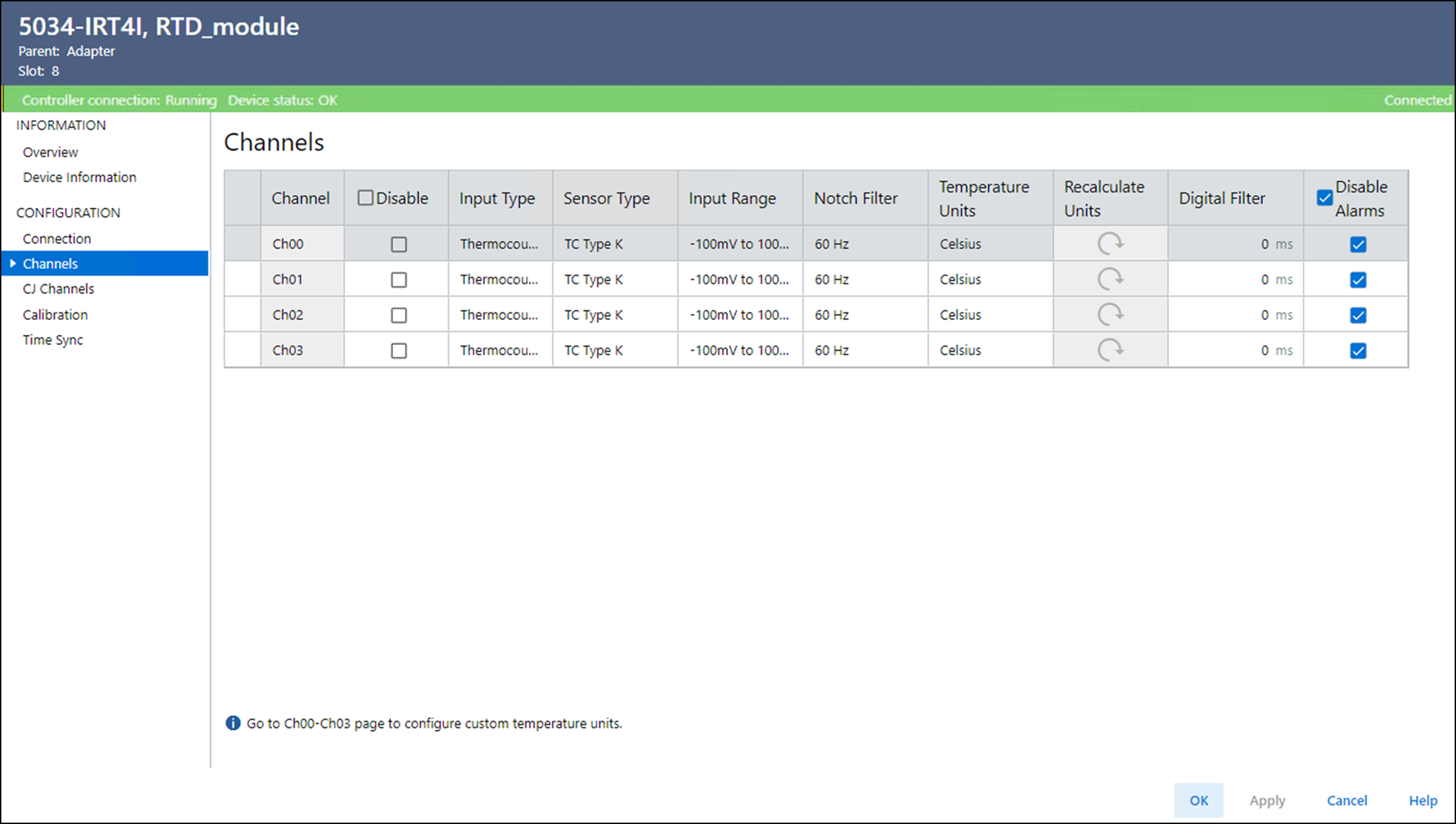
Chxx View
The Chxx view, where xx represents the channel number, shows the configuration options
available for the respective channel.
You can do the following actions on this view:
- Disable the channel, if desired
- Change the input type, wiring method, sensor type, input range, and 10 ohms copper offset
- Set the notch filter
- Set the scaling and recalculate all configurations with engineering unit
- Set digital filter
- View channel diagnostics information
You cannot see the option to enable the Open Wire detection as it is always enabled for
this module.
TIP:
To latch and configure alarm parameters, go to Alarms
view.
Chxx View Example
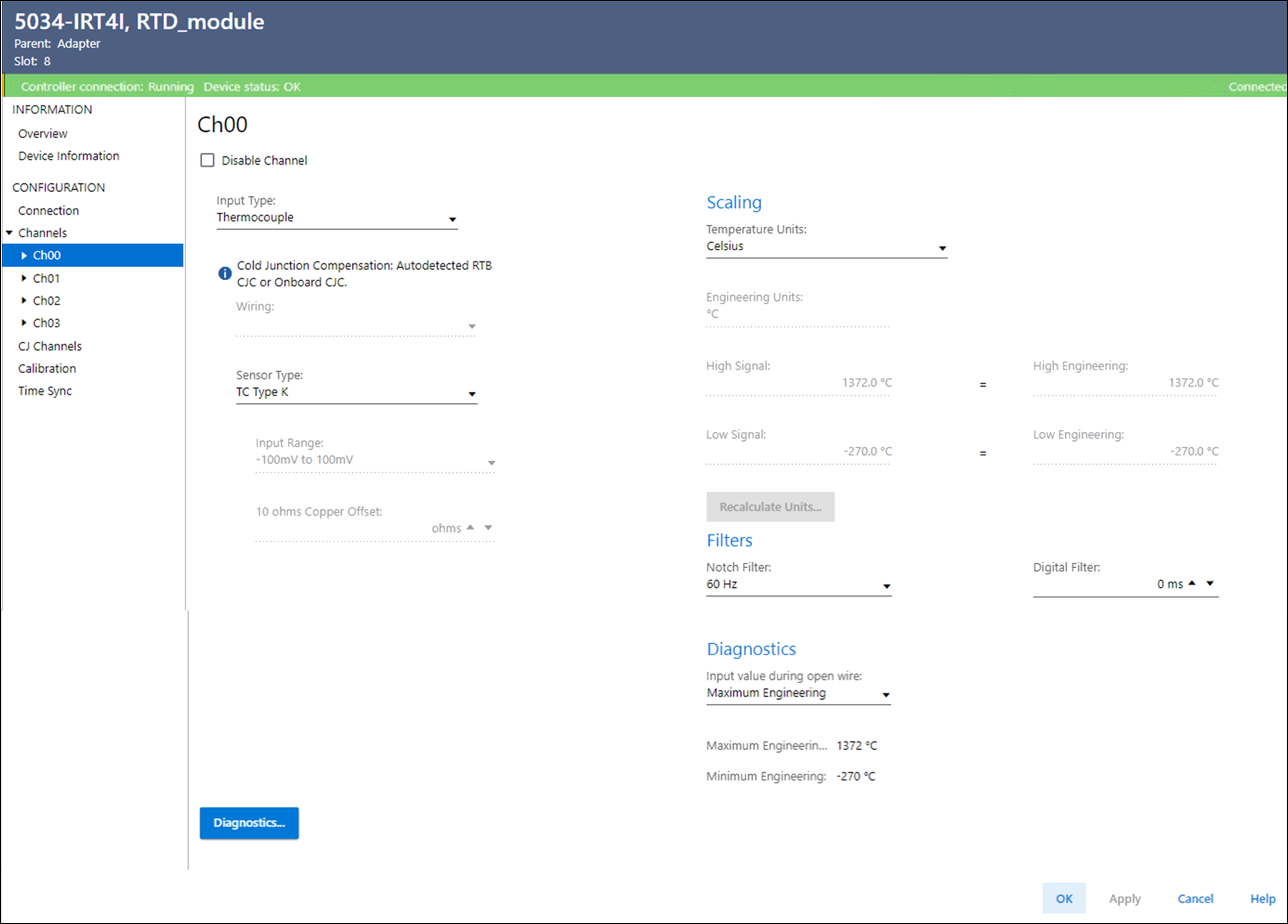
Recalculate Units
Recalculate Units lets you recalculate all configurations
with engineering unit after a scaling change. Consider the following:
- The Recalculate Units option is enabled when the scaling configuration is changed.
- Upon selecting Recalculate Units option, the recalculated new values based on the new scaling configuration are displayed together with the old values for you to verify before changing.
- If you select "Yes" to proceed with the change, the new values will be set but it gets applied when you select "Apply/OK".
- If you select "No" to cancel the change, the old values are retained. You can either select the Recalculate Units again or manually change those configurations based on the new scaling.
Recalculate Units Example
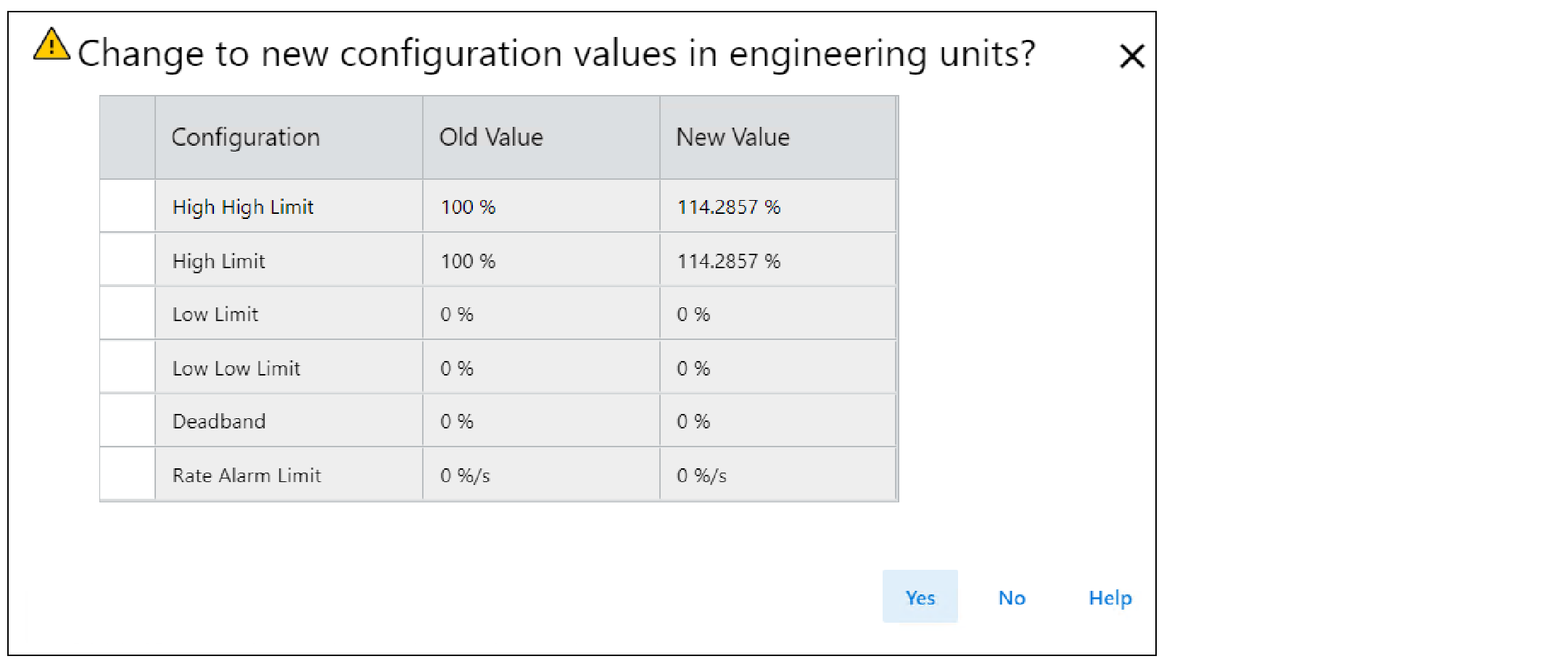
Channelxx Diagnostics
Displays the channel diagnostics information when connected with the module. When online with
the module, select the Diagnostics on the Chxx view to see the diagnostic information.
Channelxx Diagnostics Example
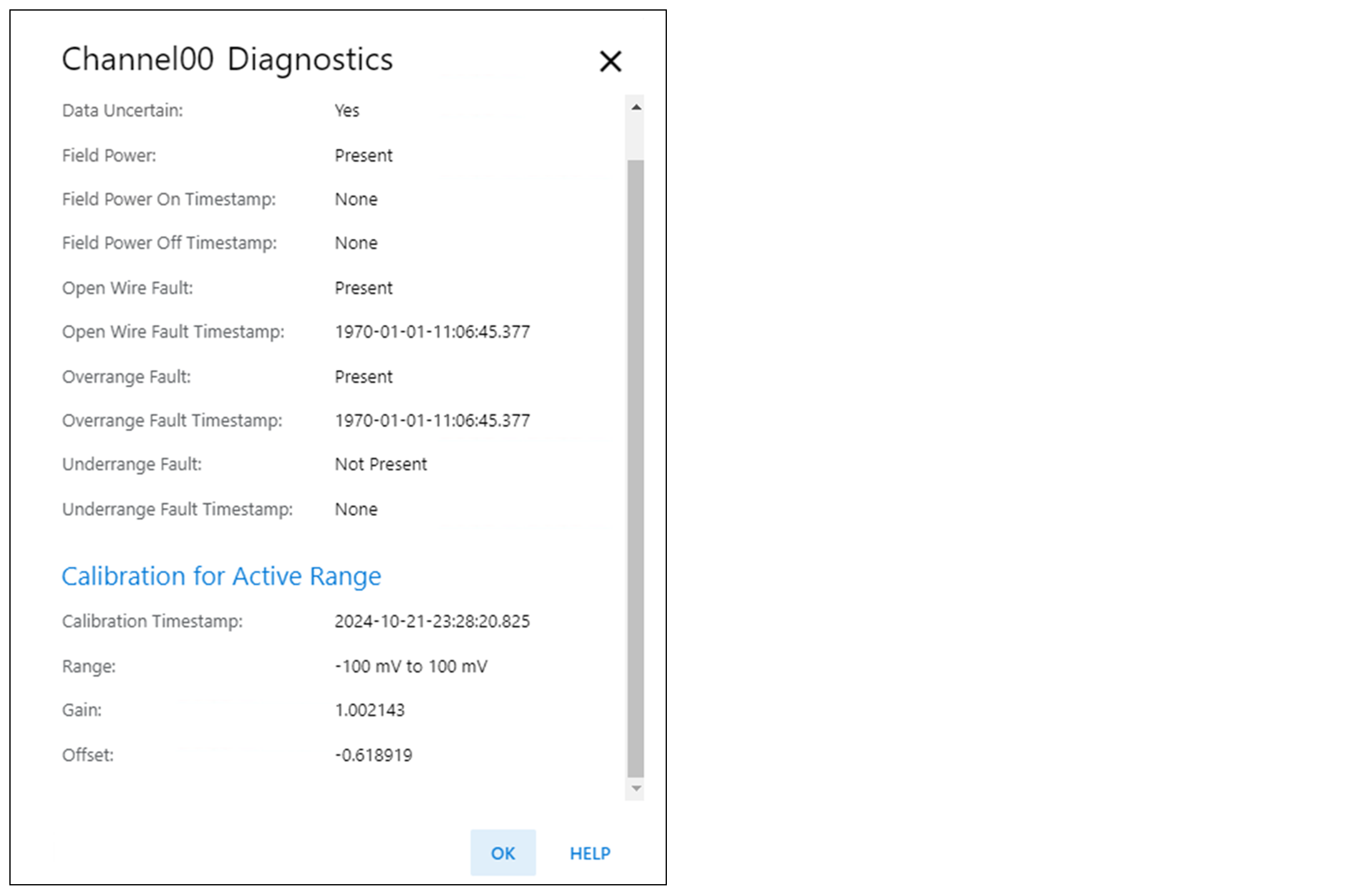
Alarms View
Each channel on the input module has an Alarms view. You can do the following actions on this
view:
- Disable all the alarms.
- Enable/Disable latching and set the alarm limits for the process alarms:
- High High
- High
- Low
- Low Low
- Deadband
- Enable/Disable latching and set limit for the rate alarm.TIP: Rate Alarm Limit of 0.0 disables the rate alarm.
Chxx - Alarms View Example
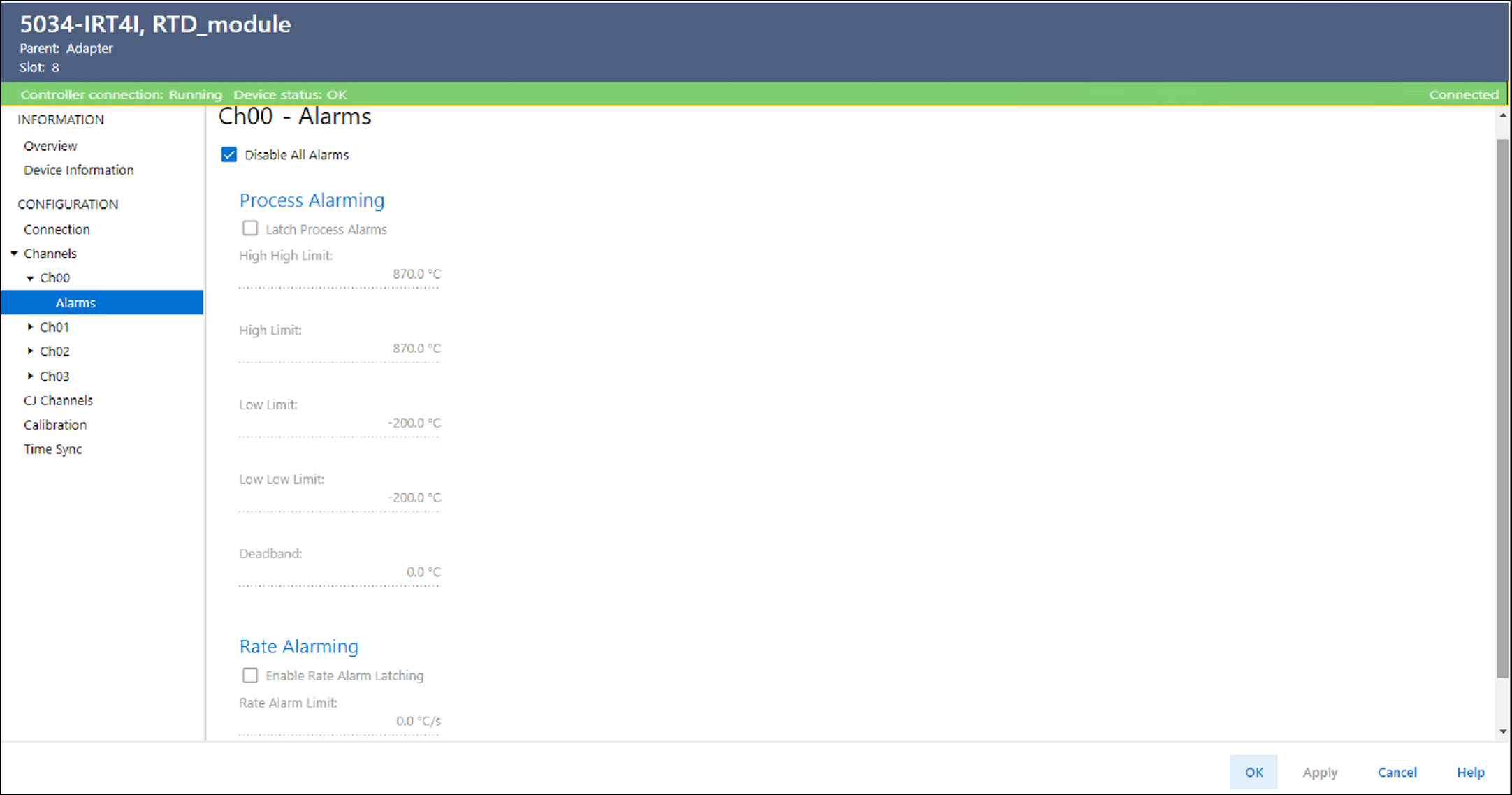
Provide Feedback
