Overview View
Use Overview to view the definition of a device, including the device type, revision,
electronic keying, connection, and other device-specific values.
Overview View Example
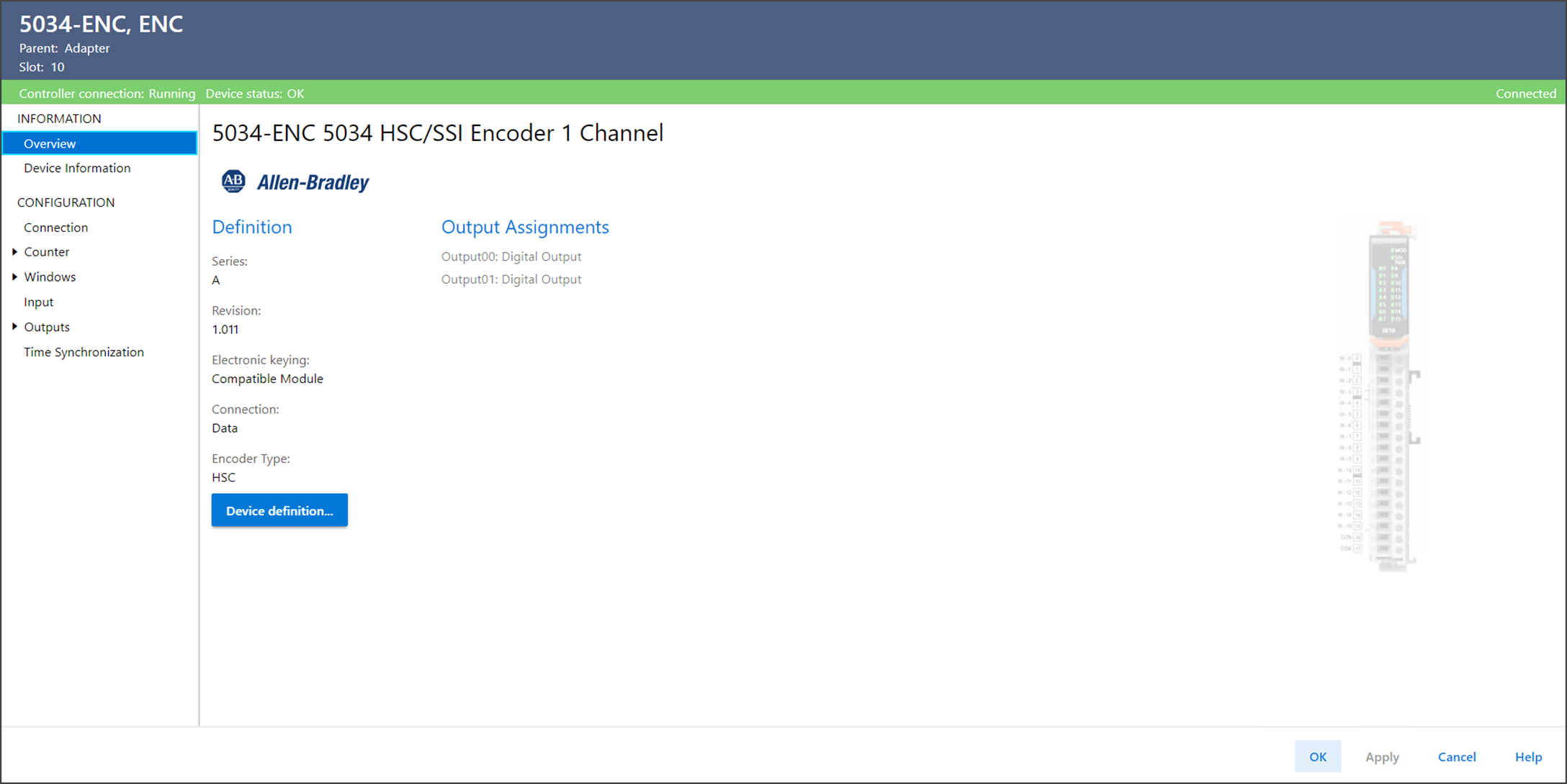
The Overview view includes these parameters:
Parameter | Description |
|---|---|
Series | Displays the series of the device. |
Revision | Displays the revision of the device. |
Electronic Keying | Displays the electronic keying that is used for the device.
Electronic keying compares the device that is defined in the
project to the installed device. If keying fails, a fault
occurs. Available options:
ATTENTION:
Be cautious when using Disable Keying. If used
incorrectly, this option can lead to personal injury or
death, property damage, or economic loss. We strongly
recommend that you do not use Disable Keying. If you use
Disable Keying, you must take full responsibility for
understanding whether the device being used can fulfill
the functional requirements of the application. For detailed information on Electronic keying, see Electronic
Keying in Logix 5000 Control Systems Application Technique,
publication LOGIX-AT001. |
Connection | Displays the connection type and the communication format. |
Encoder Type | Displays whether the Encoder Type that is selected is HSC or
SSI. Some assignment options are not available depending on the
Encoder Type that is selected. |
Output Assignments | Displays the operation mode that is assigned for each output. |
Device Definition | Opens Device definition dialog to change the revision, electronic
keying, channel mode, and other device-specific values. |
Provide Feedback
