Counter View
Counter is available only if you choose HSC for the Encoder Type parameter in the Device
Definition dialog.
Counter shows a summary of the module counter configuration
Counter View Example
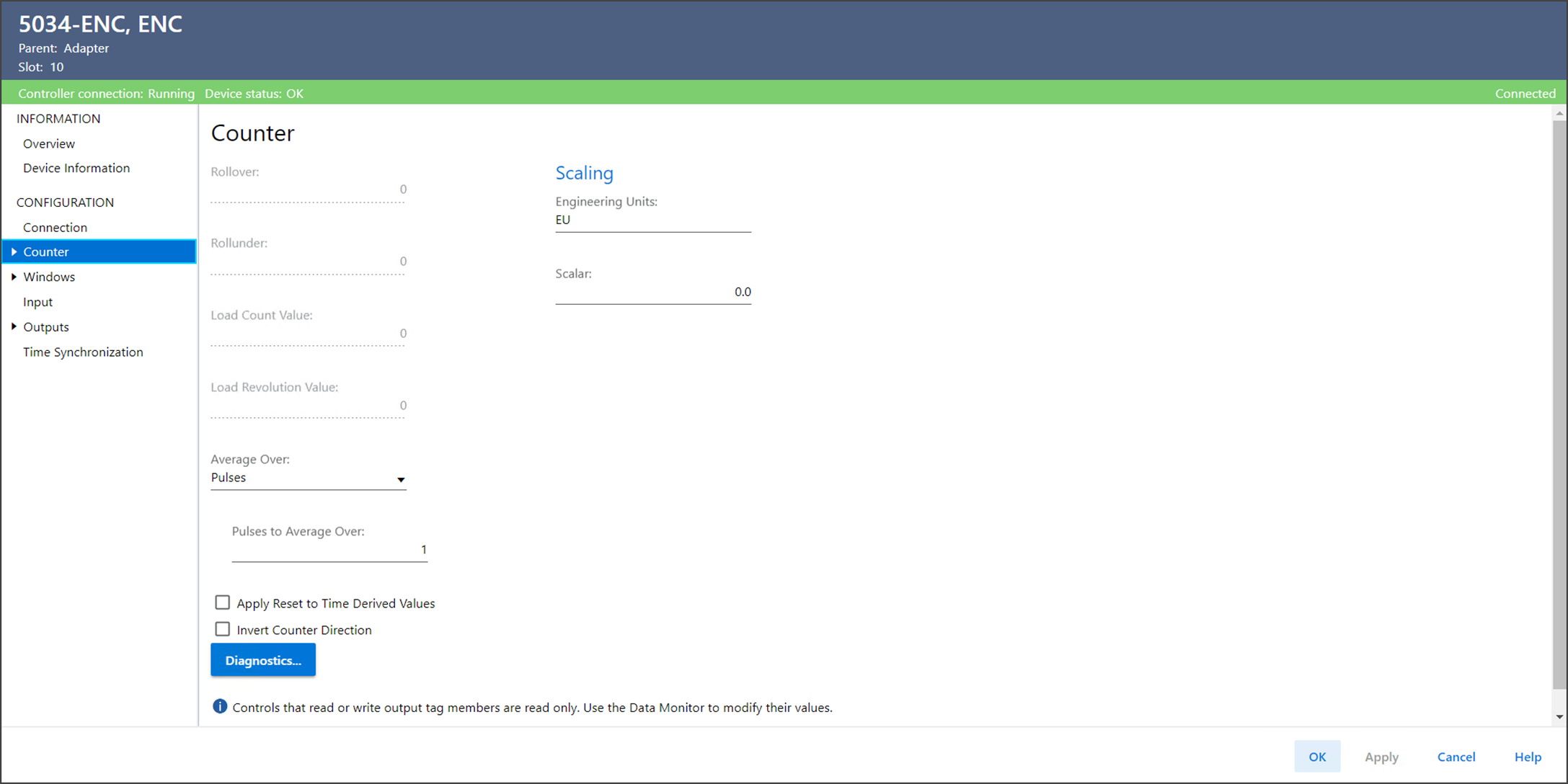
The Counter view includes these parameters:
Parameter | Description |
|---|---|
Rollover | Displays the value of the RolloverValue output tag. If a counter is counting up, when the counter value reaches the
Rollover value - 1, it rolls over to the Rollunder value upon
receiving the next count. The rollover tag is set to 1. |
Rollunder | Displays the value of the RollunderValue output tag. If a counter in counting down, when the count reaches the
Rollunder value, it rolls under to the Rollover value - 1 value
upon receiving the next count. The rollunder tag is set to
1. |
Load Count Value | Displays the preset number of counts to load into the counter
when the Load function is triggered. |
Load Revolution Value | Displays the preset number of revolutions to load into the
counter when the Load function is triggered. |
Average Over | Defines whether to average based on the number of pulses or over
a period of time when calculating average frequency, pulse
width, and acceleration.
|
Pulses to Average Over | Defines the number of pulses to average over. This setting is only available when Counter Average Over is set
to Pulses. |
Time to Average Over | Defines the duration in milliseconds to average over. This setting is only available when Counter Average Over is set
to Time. |
Apply Reset to Time Derived Values | Specifies whether to reset the time derived values when the
counter is reset.
|
Invert Counter Direction | Specificies whether to invert the direction of the counter.
|
Engineering Units | Defines the engineering unit that the Count, Frequency, and
Acceleration values in pulses are scaled to. For example, if the engineering unit is "abc", the units of the
scaled input tags are as follows:
|
Scalar | Defines the value that is used to multiply Count, Frequency, and
Acceleration values in pulses to achieve the scaled values in
engineering units. |
Diagnostics | Opens the Diagnostics dialog, which contains diagnostic
information. |
Counter Diagnostics
To view the Counter diagnostics, select Diagnostics in the Counter view.
Counter Diagnostics Example
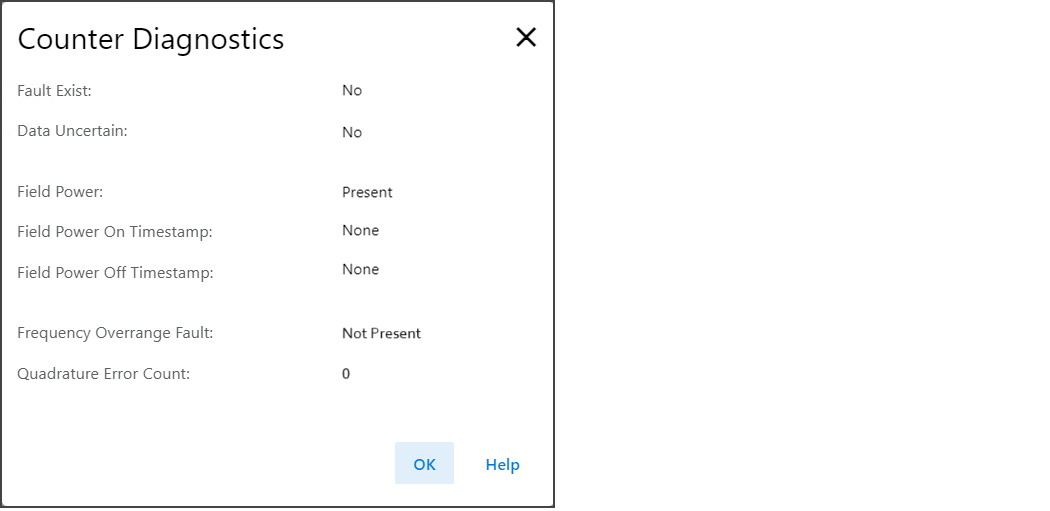
Provide Feedback
