Counters View
Counters is available only if you choose a value for the Counters parameter in the Device
Definition dialog.
Counters show the configuration options that are available for each counter. Based on
your Input Filter Time selections, the Input Filter Time Off → On and On → Off times
change. You can also enable Rollover at Preset. To modify the counter preset value, use
O.Counterxx.Preset
in the controller tags.Counters View Example
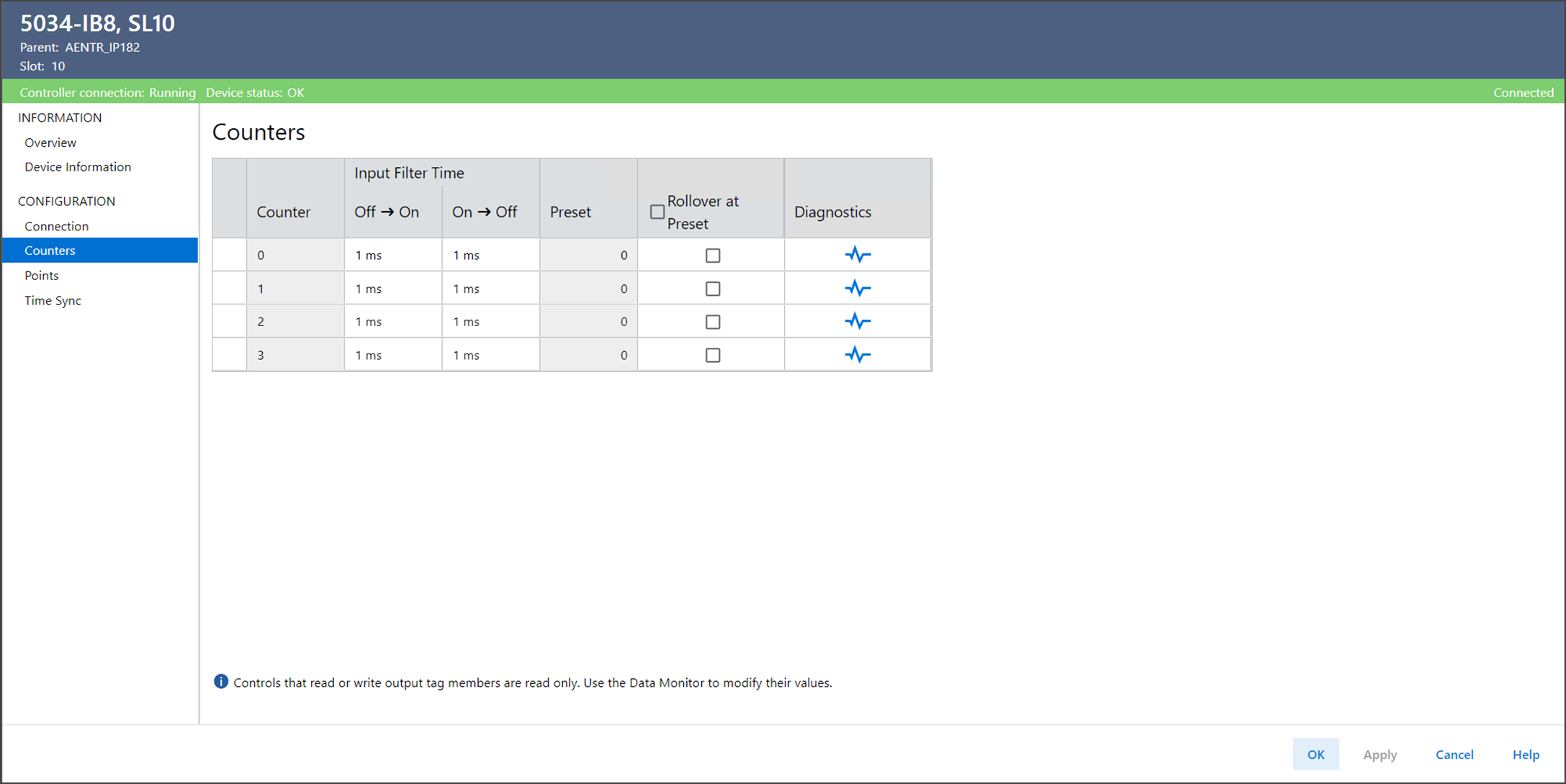
IMPORTANT:
The total number of Counters subtracts from the available number of Points. For
example, if you configure a 5034-IB8 module to use four counters, the first four
terminals are not available to use as points.
The number of points available on the module in this case is 4. That is, points
4…7.
Ptxx Diagnostics
To view the Ptxx diagnostics, select Diagnostics in the Counters view.
Ptxx Diagnostics Example
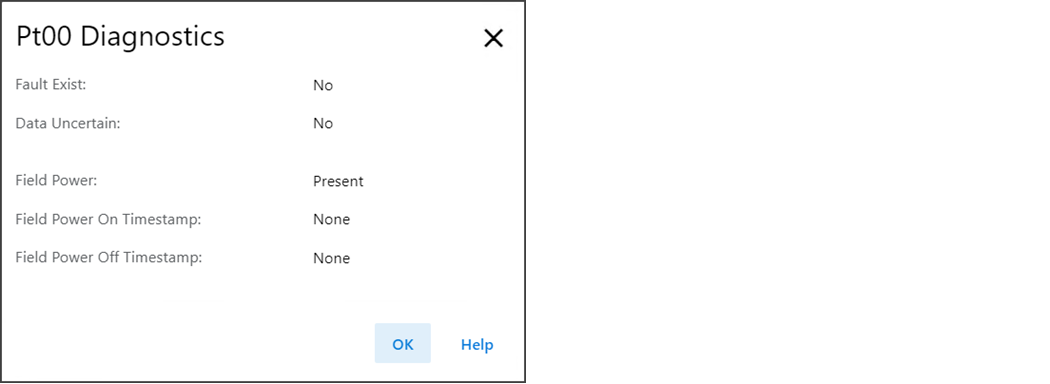
Provide Feedback
