FactoryTalk Optix Studio GUI
Following is an example of
the graphical user interface (GUI) at design time.
FactoryTalk Optix Studio components
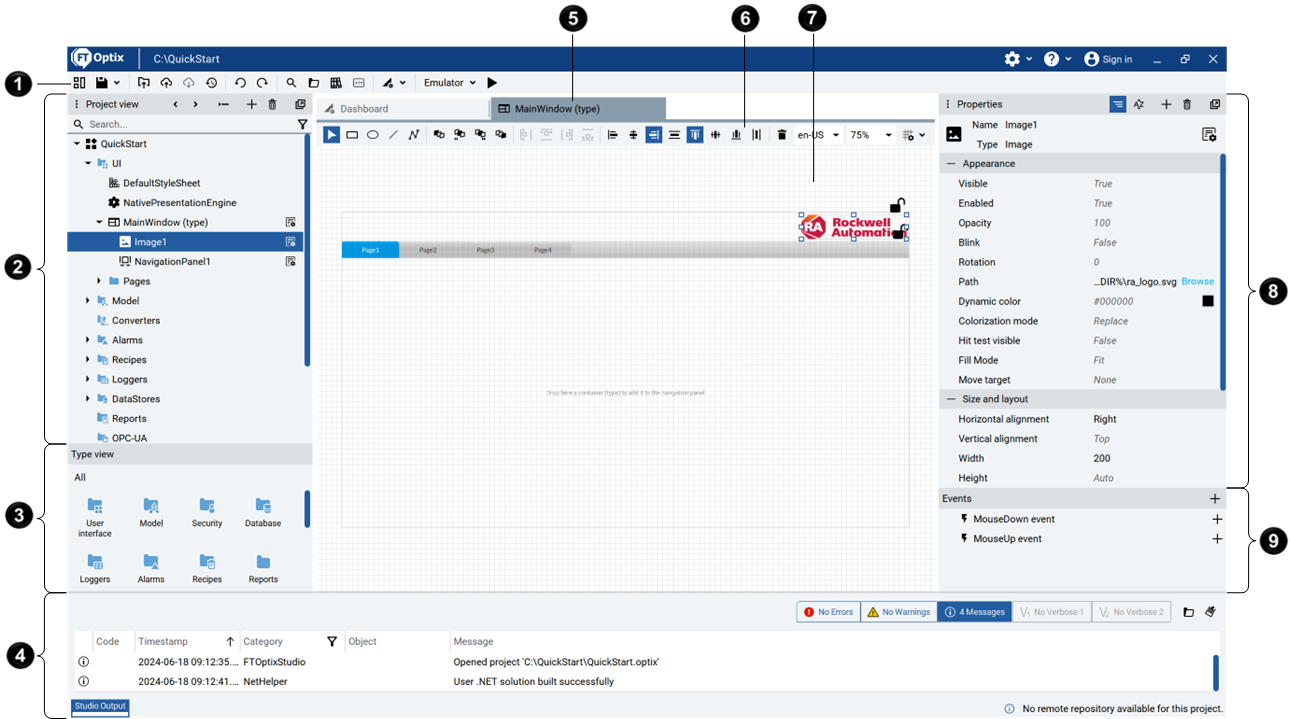
Item | Name | Description |
|---|---|---|
 | Project information model that displays the content and structure of the project in nodes. A node can be a parent that has child nodes. | |
 | Object types and variable types on which instances of objects are based. Predefined types are grouped in folders according to their purpose. Custom types are grouped in folders that reflect the structure in Project view . | |
 | Messages related to the operation of the FactoryTalk Optix Application . Applications
that are running and are connected to FactoryTalk Optix Studio appear on Emulator Output . Project search
results. | |
 | Tabs | Tabs of open objects being modified in the editor. If you hover over a tab to
select  without saving the project, you are prompted to save your changes. without saving the project, you are prompted to save your changes. |
 | Editor toolbar | Commands that apply to the object type being modified in the editor. |
 | Graphic editor for objects. Each editor opens in a new tab and is used for graphic objects and object types, such as tag importers and recipes. | |
Provide Feedback



