Overview View
Use Overview to view the definition of a device, including the device
type, revision, electronic keying, connection, and other device-specific values.
Overview View Example
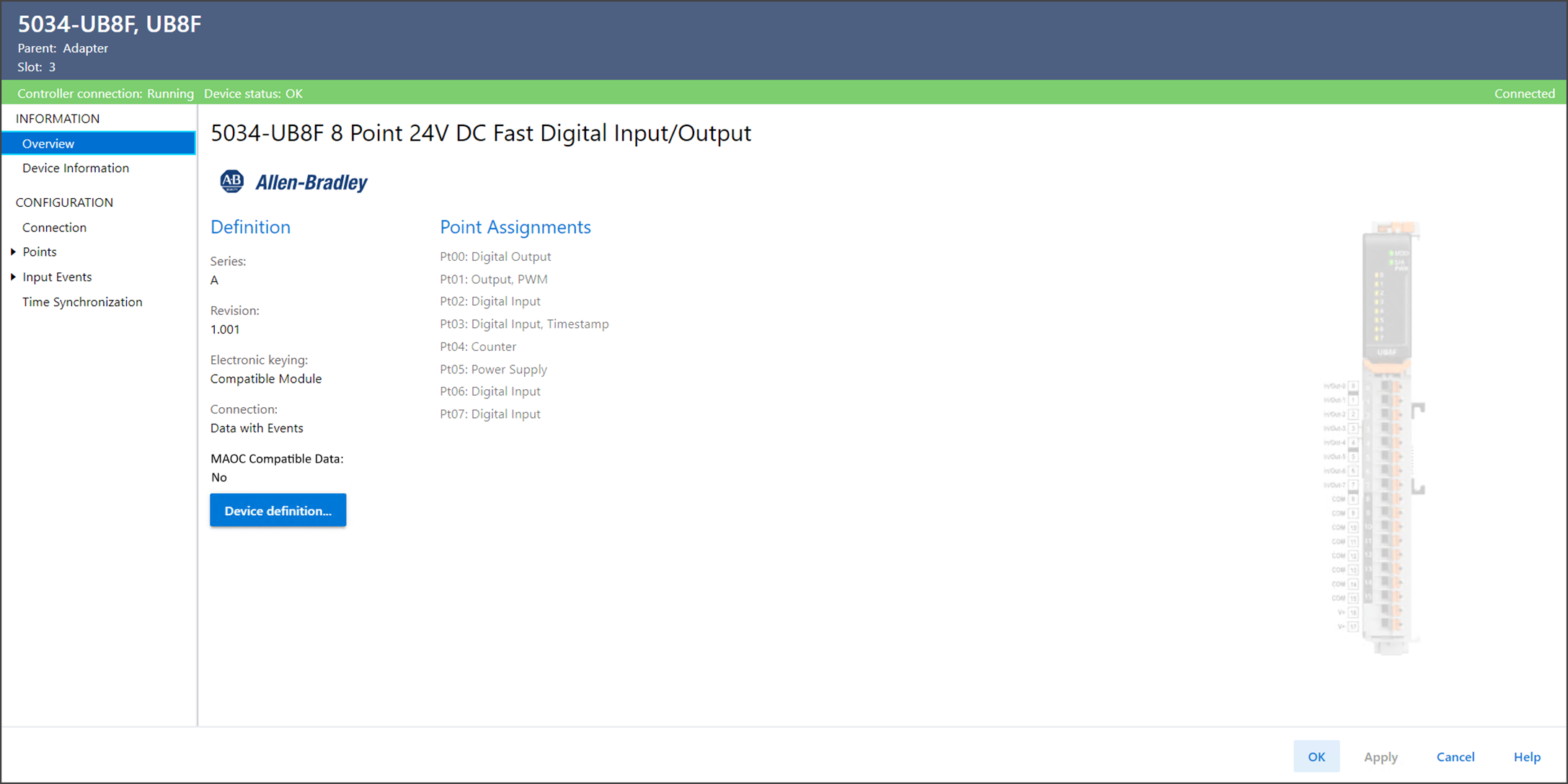
The Overview view includes these parameters:
Parameter | Description |
|---|---|
Series | Displays the series of the device. |
Revision | Displays the revision of the device. |
Electronic Keying | Displays the electronic keying that is used for the device. |
Connection | Displays the connection type and the communication format. |
MAOC Compatible Data | Specifies whether the data is compatible with Motion Arm Output
Cam (MAOC) instruction. If the data is not compatible with MAOC, you cannot use this
module with MAOC instruction. Some point assignment options are not available when Yes is
selected. |
Points Assignments | Displays the operating mode that is assigned for each point. |
Device Definition | Opens Device definition dialog to change the revision, electronic
keying, point mode, and other device-specific values. |
Provide Feedback
