Input Eventxx View
The Input Eventxx view, where 'xx' represents the index of an event definition, shows the
configuration options available for that event. You cannot configure the parameters from
this view, you must use the configuration tags.
Use this view to review the following tasks:
- Whether the input event is enabled.
- Whether the input event is latched.
- Whether independent point triggers for the input event is enabled.
- Check the trigger condition for the input event.
- Check the participants and their State Transition behavior for the input event.
Input Eventxx View Example
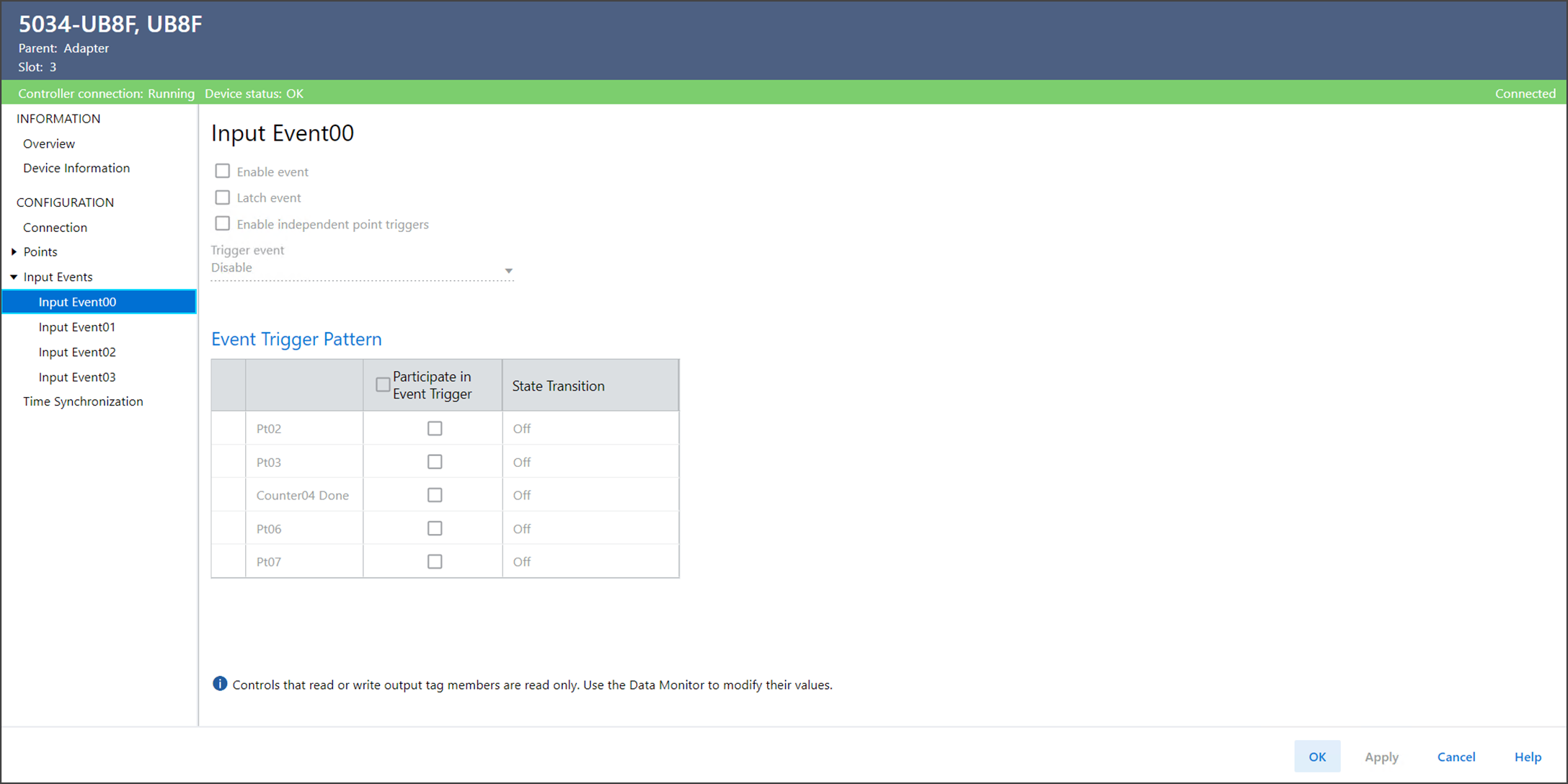
The Input Eventxx view includes these parameters.
Parameter | Description | Member Name | Value |
|---|---|---|---|
Enable Event | Displays whether the corresponding event trigger is active. Events
are triggered when conditions match the event definition. | EO.Eventxx.En |
|
Latch Event | Displays whether an event is latched until it is acknowledged. | EO.Eventxx.LatchEvent |
|
Enable Independent Point Triggers | Displays whether each condition indicated in the Event trigger
definition can initiate an event independently. | EO.Eventxx. IndependentConditionTriggerEn |
|
Trigger Event | Triggers an event each time an input state change results in one of
the following conditions:
| EO.Eventxx.EventRisingEn EO.Eventxx.EventFallingEn | Values (EventRisingEn, EventFallingEn) represent:
|
Event Trigger Pattern – Participate in Event Trigger | Displays whether the specified point participates in the Event
trigger definition for the event. | EO.Eventxx.CounterxxSelect EO.Eventxx.PtxxDataSelect |
|
Event Trigger Pattern – State Transition | Displays the state of the input to match after the transition. | EO.Eventxx.CounterxxValue EO.Eventxx.PtxxDataValue | For PtxxDataValue:
For CounterxxValue:
|
Provide Feedback
